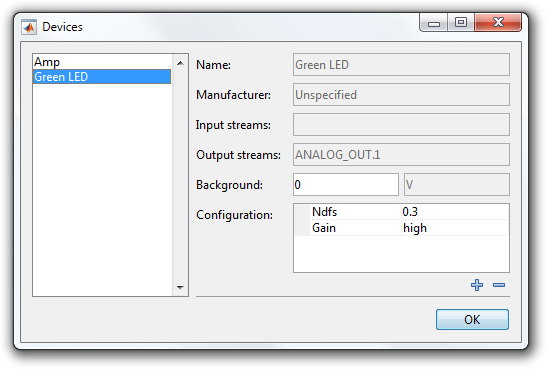Add Configuration Settings to a Device
You can attach arbitrary key/value pairs, called configuration settings, to a device. Configuration settings can be used to document the state of a device during an experiment, such as its gain, mode, NDFs, etc. Configuration settings may be added on-the-fly in the Devices window after initializing a rig or explicitly defined in a RigDescription.
This tutorial shows how to add configuration settings to a device within a RigDescription.
Step 1: Open or create a rig description
Open or recreate the "Demo" description so you have something to work with.
classdef Demo < symphonyui.core.descriptions.RigDescription
methods
function obj = Demo()
import symphonyui.builtin.daqs.*;
import symphonyui.builtin.devices.*;
daq = HekaSimulationDaqController();
obj.daqController = daq;
% Add a MultiClamp 700B device with name = Amp, channel = 1
amp = MultiClampDevice('Amp', 1).bindStream(daq.getStream('ao0')).bindStream(daq.getStream('ai0'));
obj.addDevice(amp);
% Add a LED device with name = Green LED, units = volts
green = UnitConvertingDevice('Green LED', 'V').bindStream(daq.getStream('ao1'));
obj.addDevice(green);
end
end
end
Step 2: Add configuration settings
Add a configuration setting named "ndfs" with an initial value of "0.3" to the "Green LED" device by adding a line calling the addConfigurationSetting() method.
green.addConfigurationSetting('ndfs', '0.3');
Add a configuration setting named "gain" with an initial value of "high" to the "Green LED" device by adding another line calling the addConfigurationSetting() method.
green.addConfigurationSetting('gain', 'high');
The "Green LED" device now has two configuration settings.
classdef Demo < symphonyui.core.descriptions.RigDescription
methods
function obj = Demo()
import symphonyui.builtin.daqs.*;
import symphonyui.builtin.devices.*;
daq = HekaSimulationDaqController();
obj.daqController = daq;
% Add a MultiClamp 700B device with name = Amp, channel = 1
amp = MultiClampDevice('Amp', 1).bindStream(daq.getStream('ao0')).bindStream(daq.getStream('ai0'));
obj.addDevice(amp);
% Add a LED device with name = Green LED, units = volts
green = UnitConvertingDevice('Green LED', 'V').bindStream(daq.getStream('ao1'));
green.addConfigurationSetting('ndfs', '0.3');
green.addConfigurationSetting('gain', 'high');
obj.addDevice(green);
end
end
end
Initialize the "Demo" description in Symphony and select Configure > Devices to view and edit the configuration settings.