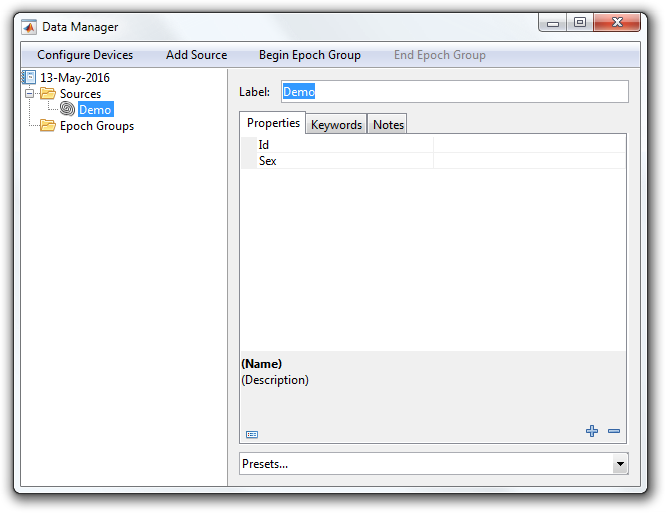Write an Entity Description
This tutorial shows how to write an EntityDescription.
Step 1: Create a class
An EntityDescription is simply a MATLAB class that subclasses from symphonyui.core.persistent.descriptions.ExperimentDescription, symphonyui.core.persistent.descriptions.SourceDescription, or symphonyui.core.persistent.descriptions.EpochGroupDescription.
Create a new class in your personal Symphony package by navigating to the package in MATLAB's Current Folder, right-clicking on the "+sources" directory, and selecting New File > Class.
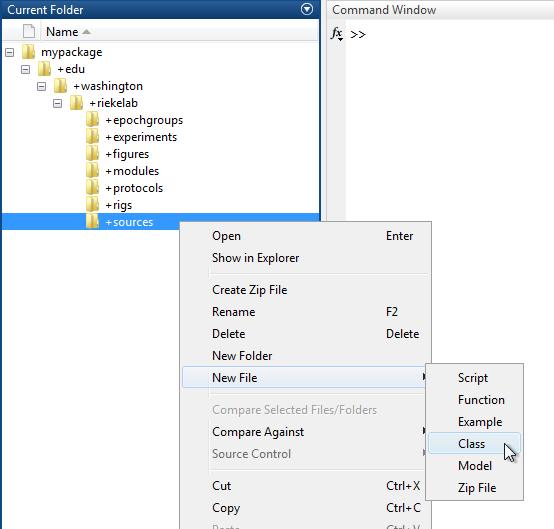
Name the class file "Demo.m" and open it in the MATLAB Editor.
classdef Demo
%DEMO Summary of this class goes here
% Detailed explanation goes here
properties
end
methods
end
end
Remove the comments and properties block and edit the classdef line to subclass from the symphonyui.core.persistent.descriptions.SourceDescription class.
classdef Demo < symphonyui.core.persistent.descriptions.SourceDescription
methods
end
end
Add a constructor method with no input arguments.
classdef Demo < symphonyui.core.persistent.descriptions.SourceDescription
methods
function obj = Demo()
end
end
end
You now have an empty SourceDescription.
Step 2: Add properties
The metadata of an EntityDescription is described by properties.
Add a property named "id" with an initial value of "" to the description by adding a line calling the addProperty() method.
function obj = Demo()
obj.addProperty('id', '');
end
Add a property named "sex" with an initial value of "" to the description by adding another line calling the addProperty() method.
function obj = Demo()
obj.addProperty('id', '');
obj.addProperty('sex', '');
end
The "Demo" source description now has two properties.
classdef Demo < symphonyui.core.persistent.descriptions.SourceDescription
methods
function obj = Demo()
obj.addProperty('id', '');
obj.addProperty('sex', '');
end
end
end
Create a new file in Symphony and add a source using the "Demo" description to view and edit the properties.