Set the Preview for a Protocol
A Protocol may choose to show a preview of its stimuli in the Protocol Preview pane of the main Symphony window. Previews are useful for users that are unfamiliar with the protocol and how its properties affect its output.
This tutorial shows how to set the preview for a Protocol.
Step 1: Open or create a protocol
Open or recreate the "Demo" protocol so you have something to work with.
classdef Demo < symphonyui.core.Protocol
properties
amp = 'Amp' % Output amplifier
preTime = 50 % Pulse leading duration (ms)
stimTime = 500 % Pulse duration (ms)
tailTime = 50 % Pulse trailing duration (ms)
pulseAmplitude = 100 % Pulse amplitude (mV)
numberOfAverages = 5 % Number of epochs
end
methods
function prepareEpoch(obj, epoch)
[email protected](obj, epoch);
gen = symphonyui.builtin.stimuli.PulseGenerator();
gen.preTime = obj.preTime;
gen.stimTime = obj.stimTime;
gen.tailTime = obj.tailTime;
gen.amplitude = obj.pulseAmplitude;
gen.mean = 0;
gen.sampleRate = obj.sampleRate;
gen.units = 'mV';
stimulus = gen.generate();
device = obj.rig.getDevice(obj.amp);
epoch.addStimulus(device, stimulus);
epoch.addResponse(device);
end
function tf = shouldContinuePreparingEpochs(obj)
tf = obj.numEpochsPrepared < obj.numberOfAverages;
end
function tf = shouldContinueRun(obj)
tf = obj.numEpochsCompleted < obj.numberOfAverages;
end
end
end
Step 2: Override getPreview
A Protocol sets its preview by overriding the getPreview() method and returning a ProtocolPreview implementation. A ProtocolPreview manages a ui panel displayed by main Symphony window. It creates the panel controls (typically a plot) and updates the preview as protocol properties change value.
Symphony comes with one built-in ProtocolPreview implementation:
symphonyui.builtin.previews.StimuliPreview- Displays a 2D plot of a set of stimuli.
Override the getPreview() method in the "Demo" protocol and return a StimuliPreview with a single pulse stimulus.
classdef Demo < symphonyui.core.Protocol
properties
amp = 'Amp' % Output amplifier
preTime = 50 % Pulse leading duration (ms)
stimTime = 500 % Pulse duration (ms)
tailTime = 50 % Pulse trailing duration (ms)
pulseAmplitude = 100 % Pulse amplitude (mV)
numberOfAverages = 5 % Number of epochs
end
methods
function p = getPreview(obj, panel)
gen = symphonyui.builtin.stimuli.PulseGenerator();
gen.preTime = obj.preTime;
gen.stimTime = obj.stimTime;
gen.tailTime = obj.tailTime;
gen.amplitude = obj.pulseAmplitude;
gen.mean = 0;
gen.sampleRate = obj.sampleRate;
gen.units = 'mV';
stimulus = gen.generate();
p = symphonyui.builtin.previews.StimuliPreview(panel, stimulus);
end
function prepareEpoch(obj, epoch)
[email protected](obj, epoch);
gen = symphonyui.builtin.stimuli.PulseGenerator();
gen.preTime = obj.preTime;
gen.stimTime = obj.stimTime;
gen.tailTime = obj.tailTime;
gen.amplitude = obj.pulseAmplitude;
gen.mean = 0;
gen.sampleRate = obj.sampleRate;
gen.units = 'mV';
stimulus = gen.generate();
device = obj.rig.getDevice(obj.amp);
epoch.addStimulus(device, stimulus);
epoch.addResponse(device);
end
function tf = shouldContinuePreparingEpochs(obj)
tf = obj.numEpochsPrepared < obj.numberOfAverages;
end
function tf = shouldContinueRun(obj)
tf = obj.numEpochsCompleted < obj.numberOfAverages;
end
end
end
The "Demo" protocol now displays a pulse stimulus preview when the Protocol Preview panel is expanded.
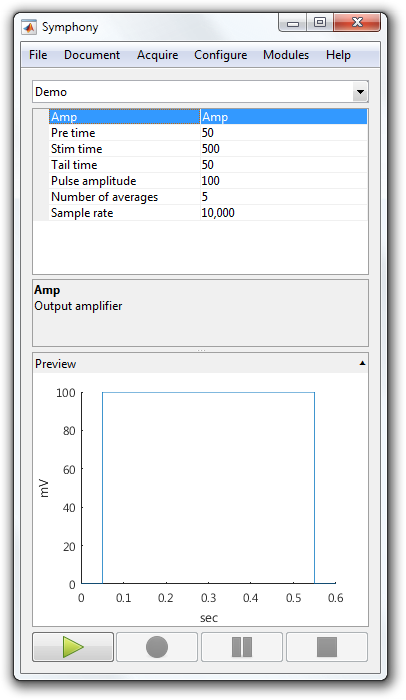
Step 3: Refactor stimulus generation
While the above code works, it's not particularly good. The preview does not update as the protocol properties change and the same stimulus generation code is repeated in getPreview() and prepareEpoch(). If your protocol has a preview it's often best to refactor the stimulus generation code into its own method.
Refactor the stimulus generation code into a createAmpStimulus() method and call that method in getPreview() and prepareEpoch() to avoid repeating code.
classdef Demo < symphonyui.core.Protocol
properties
amp = 'Amp' % Output amplifier
preTime = 50 % Pulse leading duration (ms)
stimTime = 500 % Pulse duration (ms)
tailTime = 50 % Pulse trailing duration (ms)
pulseAmplitude = 100 % Pulse amplitude (mV)
numberOfAverages = 5 % Number of epochs
end
methods
function p = getPreview(obj, panel)
stimulus = obj.createAmpStimulus();
p = symphonyui.builtin.previews.StimuliPreview(panel, stimulus);
end
function stim = createAmpStimulus(obj)
gen = symphonyui.builtin.stimuli.PulseGenerator();
gen.preTime = obj.preTime;
gen.stimTime = obj.stimTime;
gen.tailTime = obj.tailTime;
gen.amplitude = obj.pulseAmplitude;
gen.mean = 0;
gen.sampleRate = obj.sampleRate;
gen.units = 'mV';
stim = gen.generate();
end
function prepareEpoch(obj, epoch)
[email protected](obj, epoch);
stimulus = obj.createAmpStimulus();
device = obj.rig.getDevice(obj.amp);
epoch.addStimulus(device, stimulus);
epoch.addResponse(device);
end
function tf = shouldContinuePreparingEpochs(obj)
tf = obj.numEpochsPrepared < obj.numberOfAverages;
end
function tf = shouldContinueRun(obj)
tf = obj.numEpochsCompleted < obj.numberOfAverages;
end
end
end
To get the preview to update as the user changes protocol properties, pass in the createAmpStimulus() method as an anonymous funtion to StimuliPreview instead of passing in a generated stimulus.
function p = getPreview(obj, panel)
p = symphonyui.builtin.previews.StimuliPreview(panel, @obj.createAmpStimulus);
end
You now have a Protocol with a preview that updates when the user changes protocol property values.
classdef Demo < symphonyui.core.Protocol
properties
amp = 'Amp' % Output amplifier
preTime = 50 % Pulse leading duration (ms)
stimTime = 500 % Pulse duration (ms)
tailTime = 50 % Pulse trailing duration (ms)
pulseAmplitude = 100 % Pulse amplitude (mV)
numberOfAverages = 5 % Number of epochs
end
methods
function p = getPreview(obj, panel)
p = symphonyui.builtin.previews.StimuliPreview(panel, @obj.createAmpStimulus);
end
function stim = createAmpStimulus(obj)
gen = symphonyui.builtin.stimuli.PulseGenerator();
gen.preTime = obj.preTime;
gen.stimTime = obj.stimTime;
gen.tailTime = obj.tailTime;
gen.amplitude = obj.pulseAmplitude;
gen.mean = 0;
gen.sampleRate = obj.sampleRate;
gen.units = 'mV';
stim = gen.generate();
end
function prepareEpoch(obj, epoch)
[email protected](obj, epoch);
stimulus = obj.createAmpStimulus();
device = obj.rig.getDevice(obj.amp);
epoch.addStimulus(device, stimulus);
epoch.addResponse(device);
end
function tf = shouldContinuePreparingEpochs(obj)
tf = obj.numEpochsPrepared < obj.numberOfAverages;
end
function tf = shouldContinueRun(obj)
tf = obj.numEpochsCompleted < obj.numberOfAverages;
end
end
end