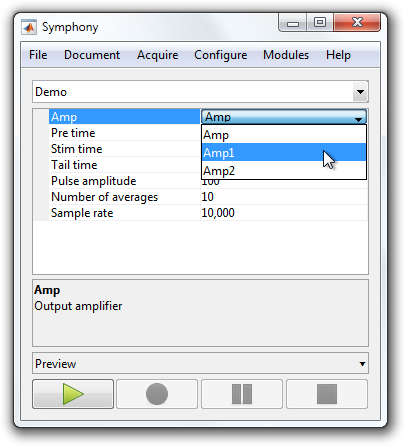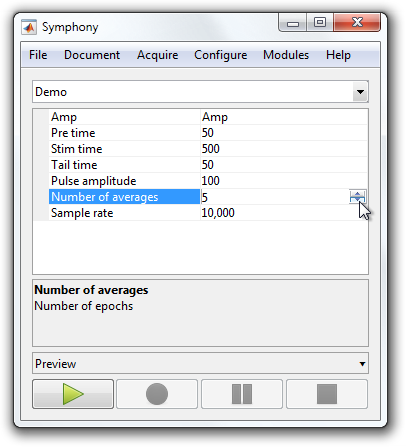Use Property Descriptors in a Protocol
Protocols automatically generate a PropertyDescriptor for all properties based on property attributes defined in the protocol's class. For example, a property with a Constant attribute generates a descriptor with "isReadOnly" true, while a property with a Hidden attribute generates a descriptor with "isHidden" true.
Property attributes may not be sufficient, however, to fully describe a property's type. In that case, you need to explicitly define the type of the PropertyDescriptor.
This tutorial shows how to explicitly define the type of a property's PropertyDescriptor within a protocol.
Step 1: Open or create a protocol
Open or recreate the "Demo" protocol so you have something to work with.
classdef Demo < symphonyui.core.Protocol
properties
amp = 'Amp' % Output amplifier
preTime = 50 % Pulse leading duration (ms)
stimTime = 500 % Pulse duration (ms)
tailTime = 50 % Pulse trailing duration (ms)
pulseAmplitude = 100 % Pulse amplitude (mV)
numberOfAverages = 5 % Number of epochs
end
methods
function prepareEpoch(obj, epoch)
[email protected](obj, epoch);
gen = symphonyui.builtin.stimuli.PulseGenerator();
gen.preTime = obj.preTime;
gen.stimTime = obj.stimTime;
gen.tailTime = obj.tailTime;
gen.amplitude = obj.pulseAmplitude;
gen.mean = 0;
gen.sampleRate = obj.sampleRate;
gen.units = 'mV';
stimulus = gen.generate();
device = obj.rig.getDevice(obj.amp);
epoch.addStimulus(device, stimulus);
epoch.addResponse(device);
end
function tf = shouldContinuePreparingEpochs(obj)
tf = obj.numEpochsPrepared < obj.numberOfAverages;
end
function tf = shouldContinueRun(obj)
tf = obj.numEpochsCompleted < obj.numberOfAverages;
end
end
end
Step 2: Add type properties
To define the type of individual properties within a protocol you add hidden properties that follow the naming format "[property_name_here]Type" and have a value of class symphonyui.core.PropertyType.
Add a property type to the numberOfAverages property such that the property is constrained to a 16-bit unsigned integer with a value between 1 and 10.
properties
amp = 'Amp' % Output amplifier
preTime = 50 % Pulse leading duration (ms)
stimTime = 500 % Pulse duration (ms)
tailTime = 50 % Pulse trailing duration (ms)
pulseAmplitude = 100 % Pulse amplitude (mV)
numberOfAverages = uint16(5) % Number of epochs
end
properties (Hidden)
numberOfAveragesType = symphonyui.core.PropertyType('uint16', 'scalar', [1 10])
end
Note: You must also change the default value of numberOfAverages such that it fits the new type (i.e. uint16 with a value from 1 to 10).
|
Add a property type to the amp property such that the property is constrained to a row of chars (i.e. a string) with a value of "Amp", "Amp1", or "Amp2".
properties
amp = 'Amp' % Output amplifier
preTime = 50 % Pulse leading duration (ms)
stimTime = 500 % Pulse duration (ms)
tailTime = 50 % Pulse trailing duration (ms)
pulseAmplitude = 100 % Pulse amplitude (mV)
numberOfAverages = uint16(5) % Number of epochs
end
properties (Hidden)
ampType = symphonyui.core.PropertyType('char', 'row', {'Amp', 'Amp1', 'Amp2'})
numberOfAveragesType = symphonyui.core.PropertyType('uint16', 'scalar', [1 10])
end
Select the "Demo" protocol in Symphony and see how the use of these types has affected how the properties are edited.